Crab Orchard-MacArthur Public Service District
Pay Your Bill Online
We've made it easier than ever to pay your bill.
To visit our online bill payment portal
CLICK HERE.
Just follow these steps.
After clicking the Online Bill Payment link, you will see this screen:
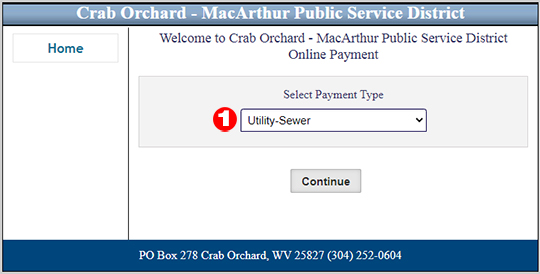
Make sure "Utility-Sewer" 1 is selected, then click the "Continue" button.
For the next steps, you will need information from your monthly bill, as shown below.
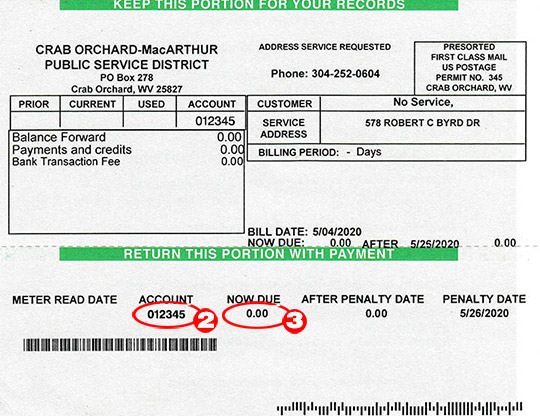
Use the information indicated on your bill to fill in this form. Enter your Account Number 2 and the Payment Amount 3 . If your bill is past due, please include any additional required fees.
Then select the Payment Option 4 . Be sure to enter the rest of the information indicated on the form. Then click the "Review" button and follow instructions to complete the payment process.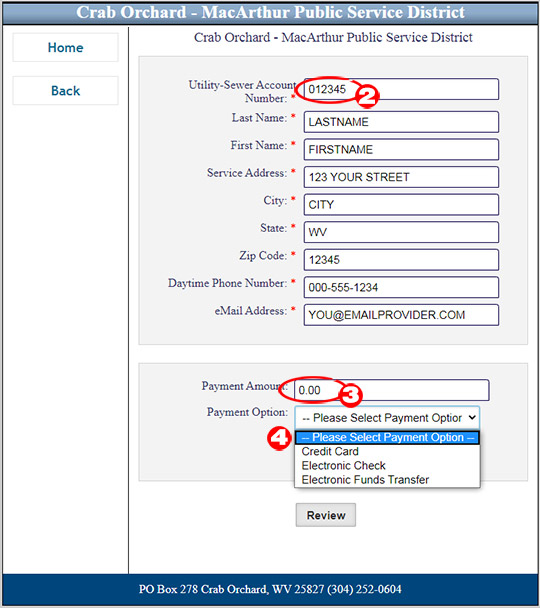
Questions?
Call: (304) 252-0604